次时代压力测试工具:Gatling初体验
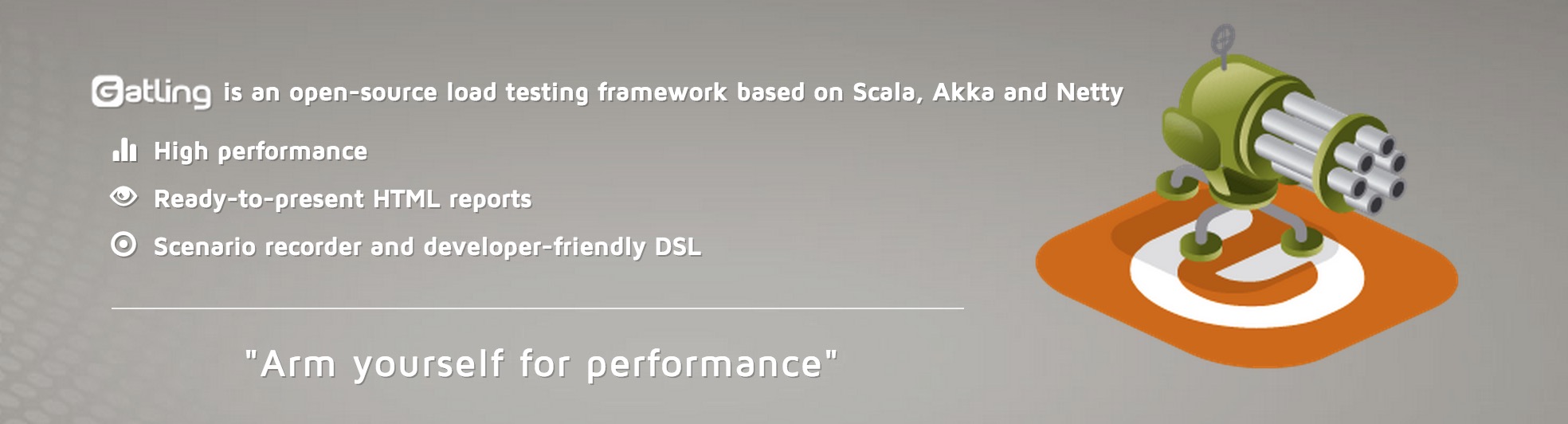
为什么用Gatling?
因工作需要,要对HTTP接口进行专门的压力测试。
经过一番考虑,我选择了 Gatling 。
Gatling 作为次时代的压力测试工具,具有高性能,结果报表友好,支持DSL等特点。
不同于它的前辈JMeter, Gatling 是基于Scala、Akka、Netty的。
优点在于它对多并发测试有着强力的性能表现,缺点自然是学习曲线稍微高一点。
所以在性能上,Gatling的表现是优于JMeter的,这也是我为什么选择它的原因。
怎么用Gatling?
既然它是基于Scala的,一门新语言对很多固守成规的人的来说,有着不小的心里成本。
但还是可以有某些技巧可以减少学习成本,例如,可以直接从官方的例子来学习:
我选择了和maven相关的例子,这样是为了以后方便和CI服务器集成。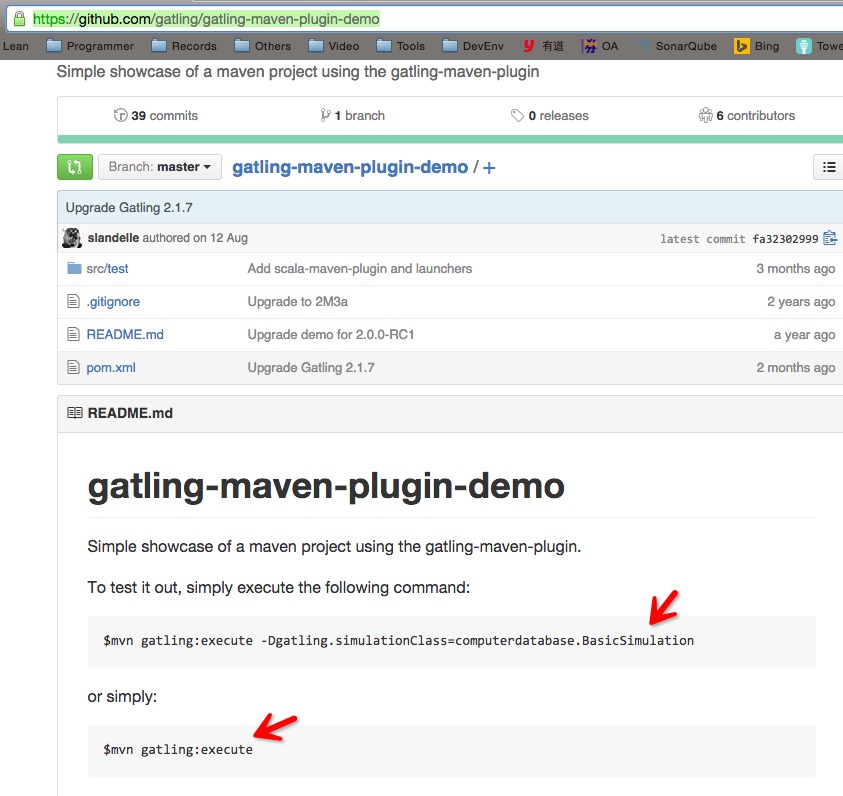
首页就介绍了如何用maven去运行gatling,从运行入口BasicSimulation.scala 就可以学习基本的用法。
1 | package computerdatabase |
这个是一个很好的例子,从源码里我们可以轻易知道怎样去测试一个HTTP接口,无论是通过HTTP GET ,还是HTTP POST。
进阶使用Gatling
从官方的文档中,得知Gatling支持读取csv格式的数据,这样进一步的方便我对测试数据的准备,为了测试简单,我采取了HTTP GET的方式。
我通过一个csv文件配置测试所需要的的数据:
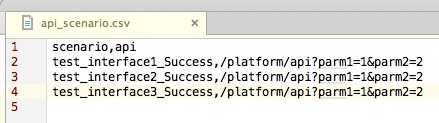
然后改写测试代码来支持读取csv,这里采取了随即读取的方式:
1 |
|
baseURL(“http://xxx")方法决定的测试的URL, records定义测试的数据源。
通过feed方法读取数据,exe方法执行,get方法采取HTTP GET方式,check方法检查返回结果(HTTP CODE)
变量runUsers则是定义一个外部传入的参数,代表测试的并发数。
运行Gatling
一切就绪之后就可以运行测试了,以Intellij为例: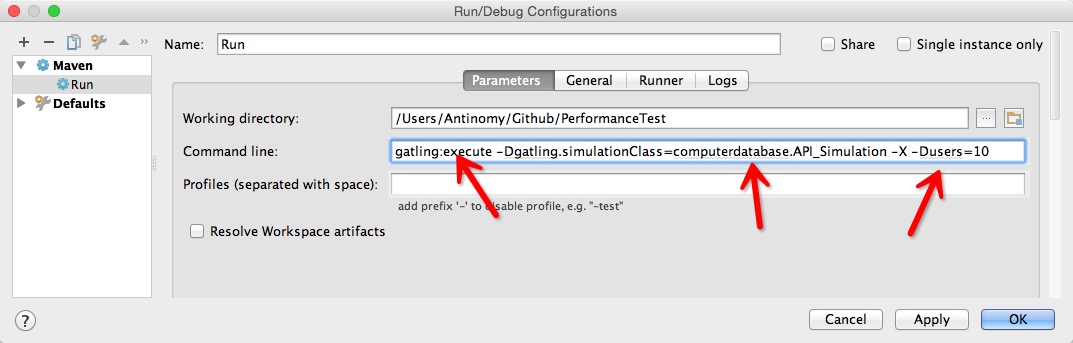
gatling:execute -Dgatling.simulationClass=computerdatabase.API_Simulation -X -Dusers=10
gatling:execute 执行测试, 参数-Dgatling.simulationClass指定入口, -X 打开Maven的调试日志,-Dusers用户并发数。
运行之后日志如下: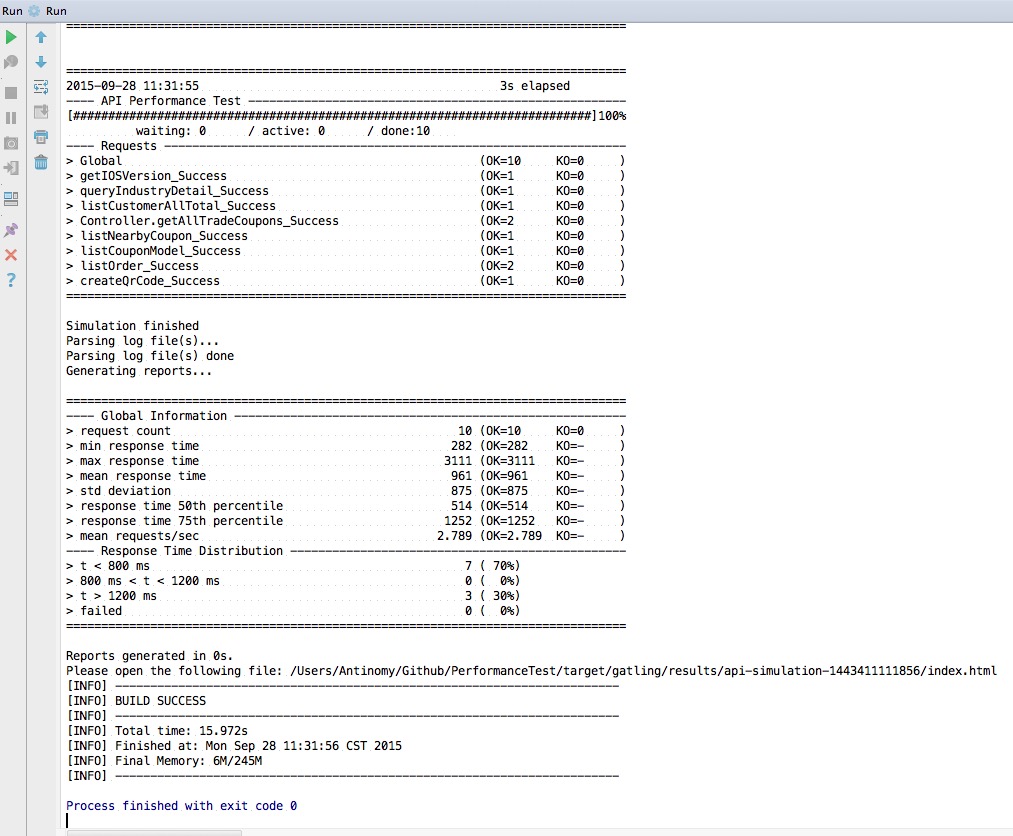
打开结果报表 (../target/gatling/results/api-simulation-xxx/index.html)
拉风的报表就出现了!
CI集成
由于之前采取了Maven的命令行模式,所以把Gatling集成到Hudson/Jeskin也非常简单。
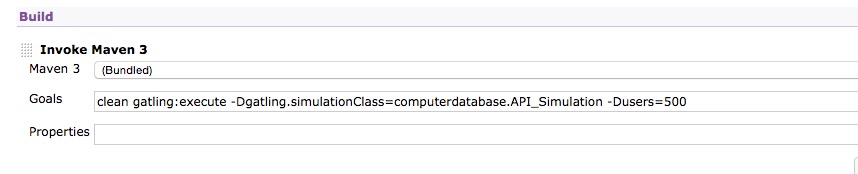
结论
通过上面的步骤,一个简单而完整Gatling测试环境就搭建起来。
我的结论是, Gatling, 你值得拥有。 :)