Jenkins插件小贴士 (三) About Test
前2篇介绍了如何用Jenkins来实现日常的CI,本篇来介绍一下测试相关的实现.
测试的类型
测试的类型有很多种,大致分为4个象限:
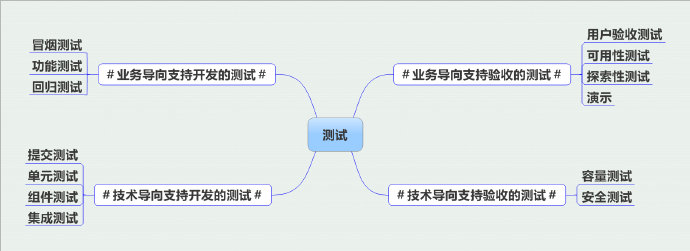
下面就常见的单元测试和压力测试,介绍一下如何在jenkins的构建里实现.
单元测试
Java项目常用的单元测试工具就是JUnit.
按照Maven的项目结构去创建测试: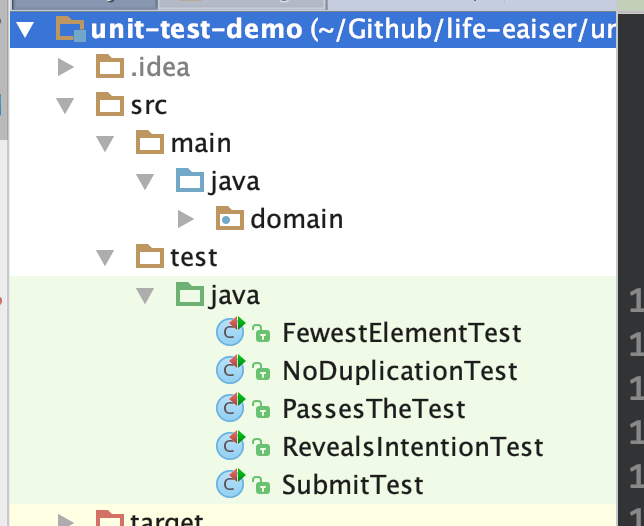
Maven构建的时候会去跑单元测试.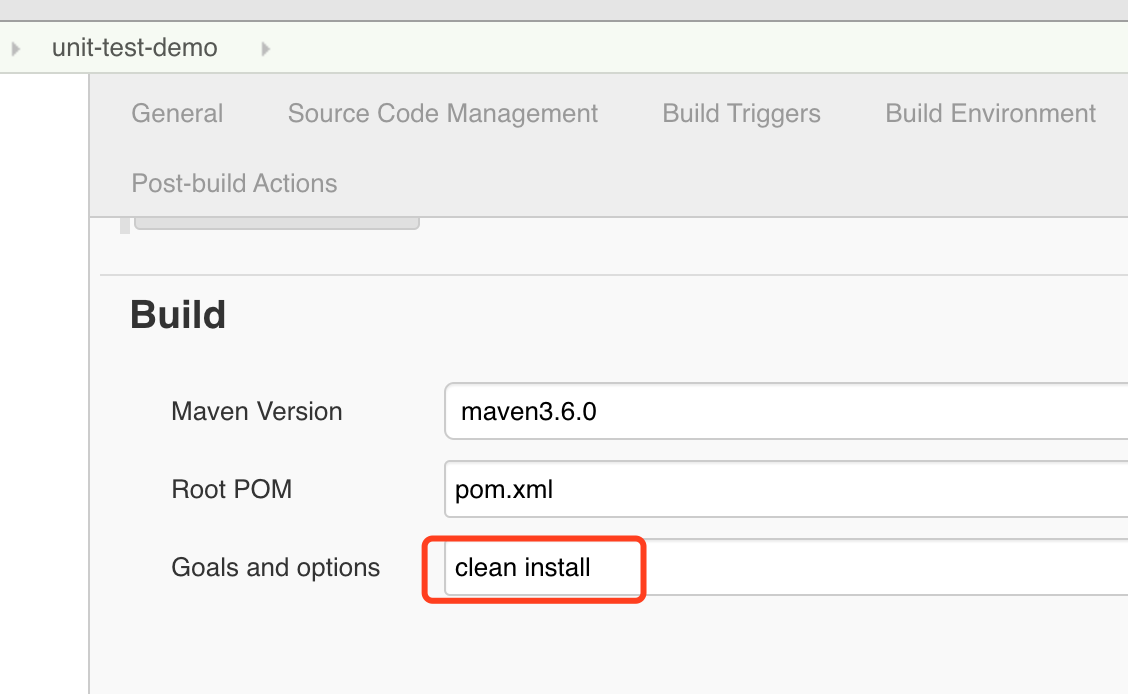
单元测试的结果趋势会显示Job构建界面上.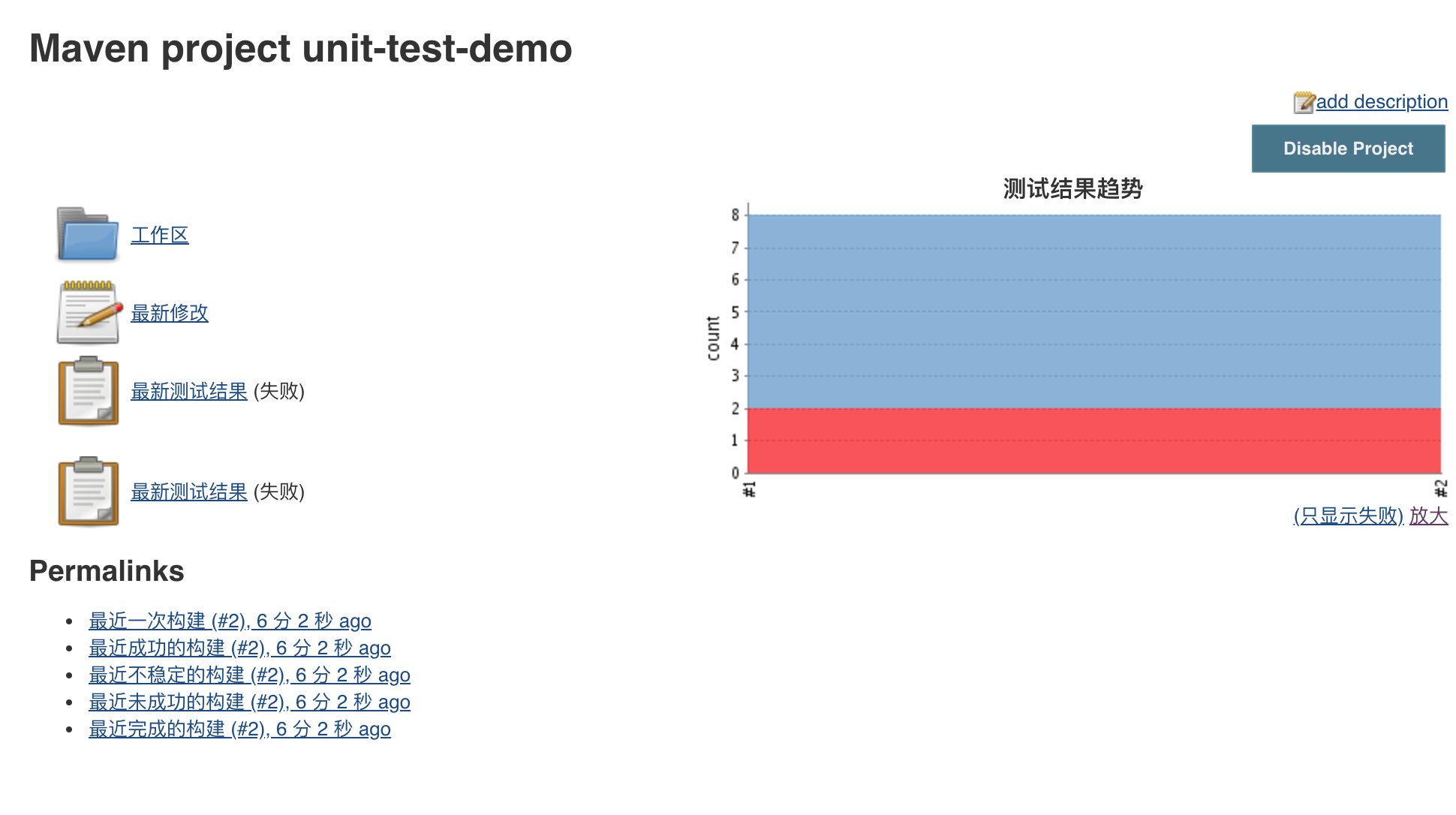
也可以去看明细的单元测试结果: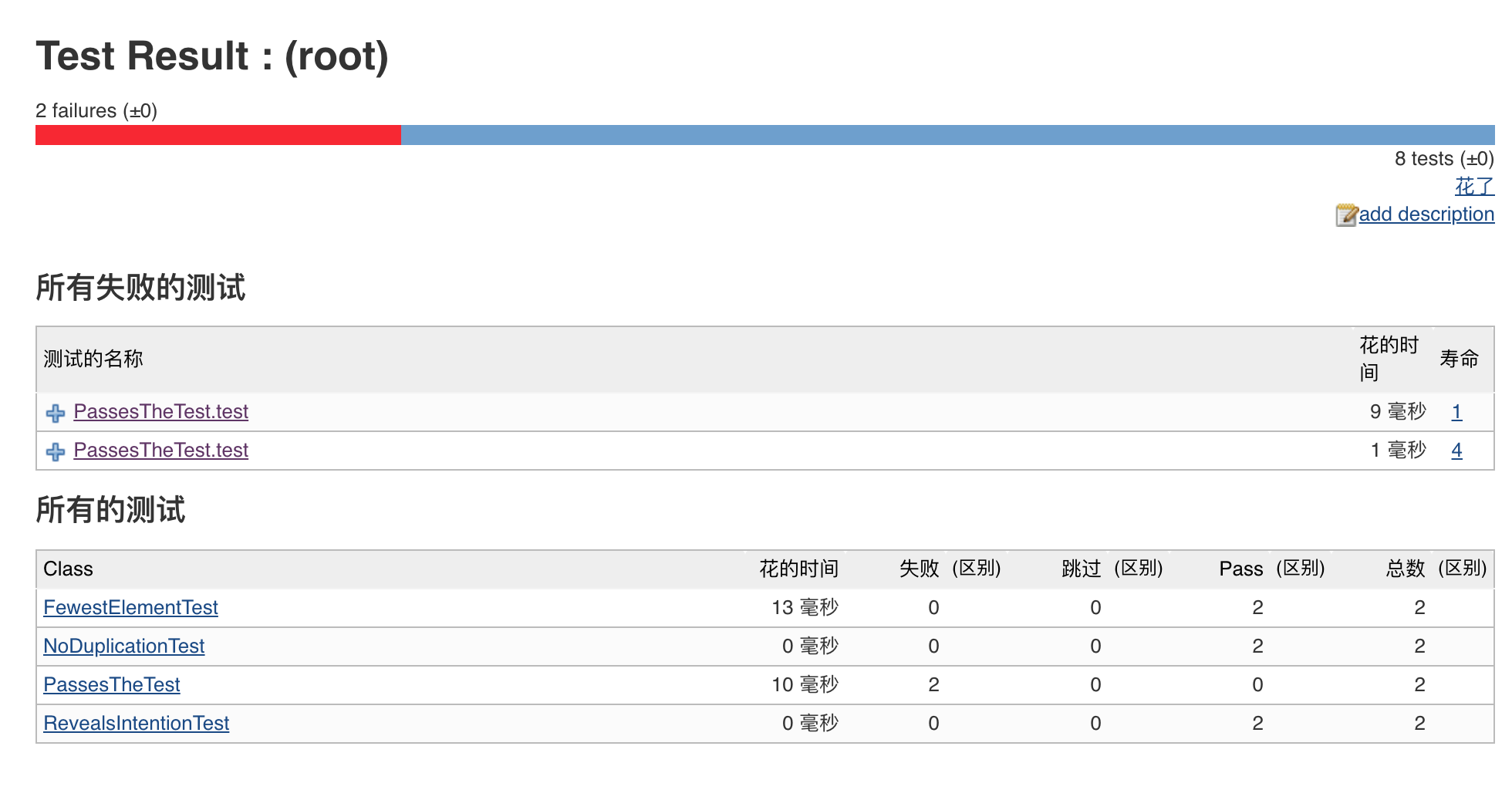
单元测试最重要的是什么?
当然是 快 !!!
要做到快必须做到3点:
- no DB
- no IO
- no Network
压力测试
压力测试也叫性能测试,是指系统功能正常的情况,能够承载的容量测试.
Java的项目最常见的压力测试就是关于接口的测试,常见的工具有Jmeter,gatling 等.
个人推荐使用gatling来进行接口的压测,具体可以参考我以前的一遍文章:
也可以从官方的Maven Demo开始学习如何使用gatling.
Demo代码是用Scala的语法编写的,模拟了一个用户通过http get 和 http post的方式去调用接口.
1 | package computerdatabase |
确保Jenkins已经安装了gatling的插件: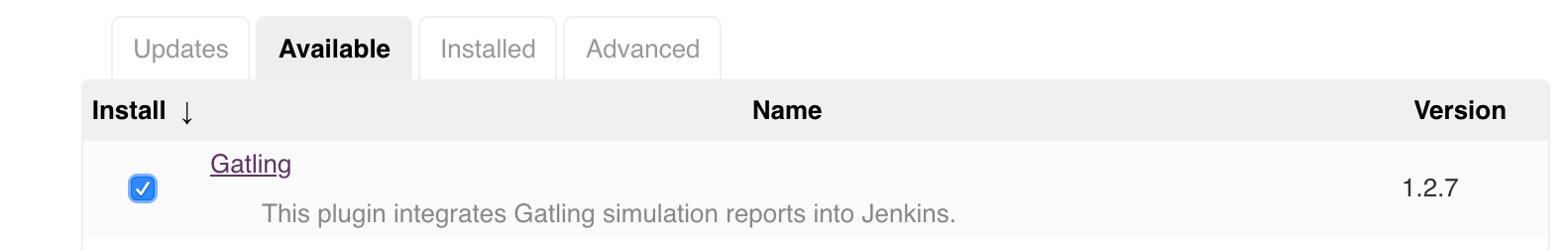
Job配置上Track a Gatling load simulation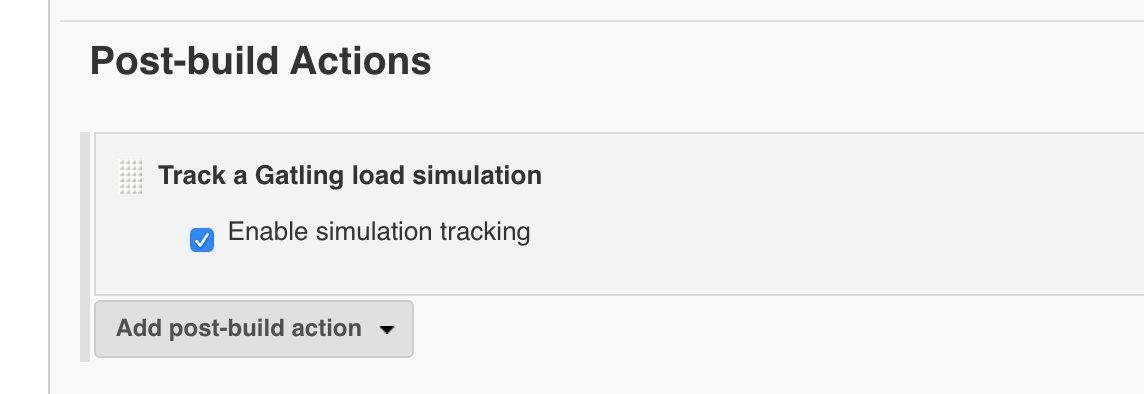
构建完成之后就能看到详细的测试报告
End
通过Jenkins本身和安装的插件, 可以很方便实现单元测试与压力测试,
更多的难点是在测试用例的设计与编写上,集成进来反倒简单.